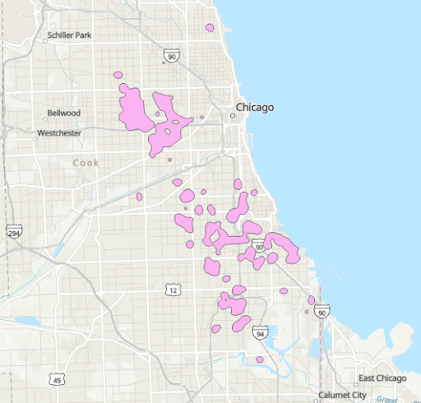Applications in GIS Module 3
This week's module had to do with Visibility Analysis. We learned and practiced different techniques from ESRI Training Courses. The courses we had to complete were:
Introduction to 3D Visualization
Performing Line of Sight Analysis
Performing Viewshed Analysis in ArcGIS Pro
Sharing 3D Content Using Scene Layer Packages
I really enjoyed the Introduction to 3D Visualization most of all. In one of the exercises we had to complete we learned how to carry out 3D extrusions. Using 3D extrusions could be very useful for making maps that contains varying surfaces making them more interesting to look at. I also enjoyed learning how to depict 3D scenes with different lighting. We practiced changing the look of a scene by adjusting the date (season) and time of day. Making small adjustments such as altering your light source really helps 3D scenes look more polished.
The 3D Content Sharing course I am sure will be really helpful as well. Sharing 3D data is not as simple as sharing simple shapefiles or other forms of standard data. 3D data must be packaged correctly before it could be uploaded to ESRI Online and shared.
Overall this was a really helpful module to work through.